JuJu News Hub
Your go-to source for the latest trends and insightful articles.
Pro Settings Unplugged: How to Level Up Your CS2 Game
Unlock pro secrets to elevate your CS2 skills! Discover game-changing settings and strategies to dominate the competition.
Top 5 CS2 Pro Settings You Need to Try Today
If you're looking to up your game in CS2, understanding the settings that professional players use is essential. Here are the Top 5 CS2 Pro Settings you need to try today to enhance your gameplay. These settings have been tested and proven by the pros, providing you with a competitive edge. Let’s dive into the specifics:
- Resolution and Aspect Ratio: Most pro players prefer a 4:3 resolution for better visibility of enemies. It allows for easier target acquisition and better performance in critical situations.
- Crosshair Customization: A clear crosshair is vital for precision aiming. Consider trying a static crosshair with a small size and an outline for better visibility against various backgrounds.
- Sensitivity Settings: Sensitivity plays a crucial role in your aiming ability. Many pros use a low sensitivity for finer control, typically in the range of 400-800 DPI combined with in-game sensitivity settings around 1.5-3.0.
- Bind your Keys: Personalizing your keybinds can greatly improve your comfort. Bind important actions like crouch, jump, and reload to keys that allow for quick access.
- Audio Settings: Enhancing your audio settings can help you detect enemy movements more accurately. Set your game sounds to high audio quality and adjust the volume to better hear footsteps and other critical sounds.
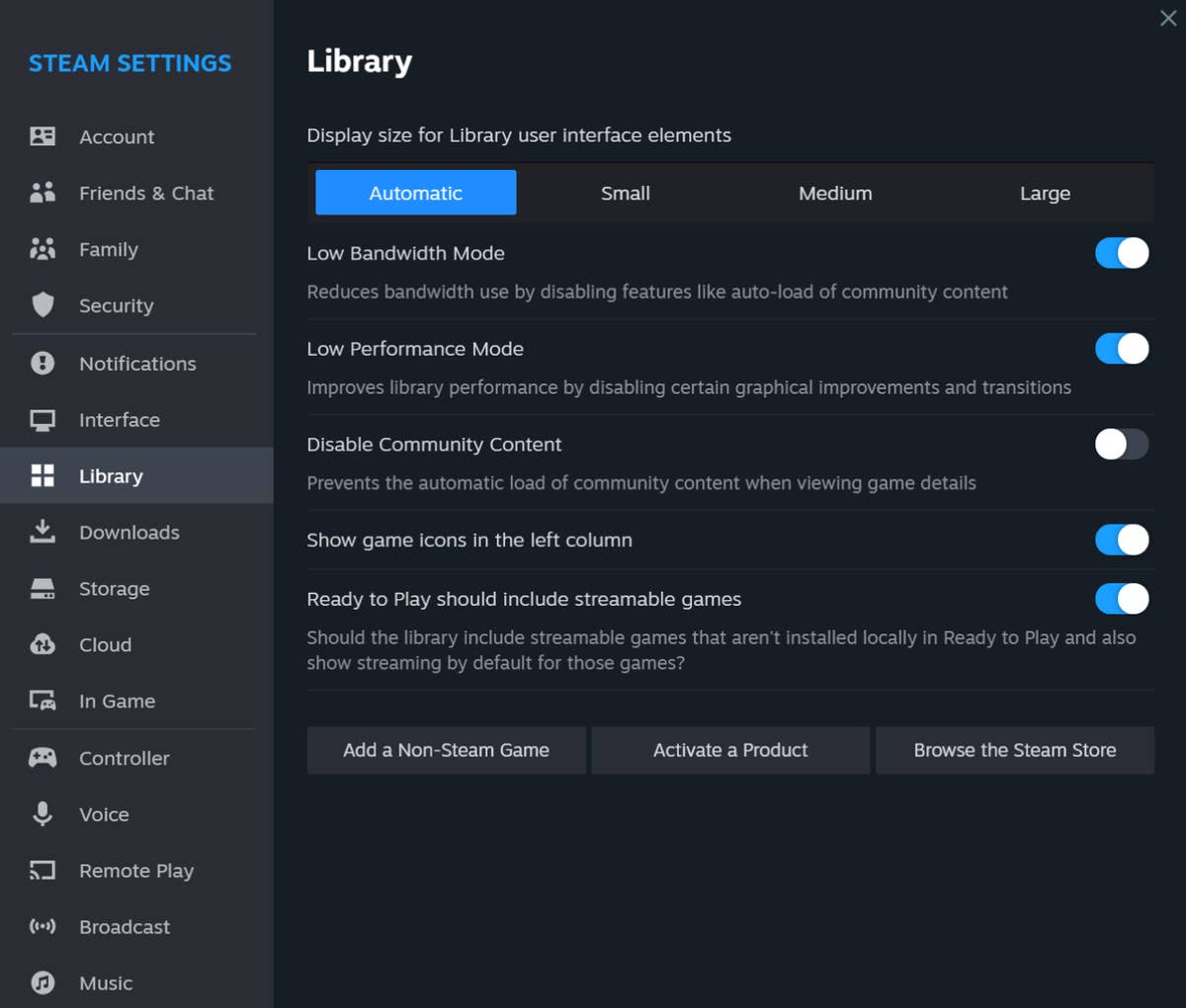
How to Optimize Your CS2 Settings for Maximum Performance
To optimize your CS2 settings for maximum performance, start by adjusting your graphics settings. Lowering the resolution is one effective method. Access the in-game settings menu, and consider setting your resolution to a lower value like 1440x1080 or even 1280x720. Additionally, set your graphics quality to 'Low' or 'Medium' to enhance your frame rate. Disabling unnecessary visual effects like Anti-Aliasing and V-Sync can also contribute to smoother gameplay. This will allow your system to allocate more resources towards processing the game's mechanics rather than rendering high-quality graphics.
In addition to graphics settings, tweaking your CS2 configuration files can lead to substantial performance improvements. Navigate to your game directory to locate the config.cfg file, where you can manually adjust settings such as cl_cmdrate and cl_updaterate. Aim to set these values as high as possible, usually around 66 for low-latency connections. Furthermore, consider enabling multi-core rendering and adjusting the fps_max value to match your monitor’s refresh rate, which can further enhance your gameplay experience.
What Are the Essential Configurations for CS2 Professionals?
For CS2 professionals, having the right configurations is crucial to optimize performance and enhance gameplay. First, ensuring that your hardware meets or exceeds the system requirements is essential. This includes a powerful CPU, sufficient RAM (at least 8GB), and a dedicated graphics card to handle the game’s complexities. Additionally, maintaining proper cooling systems will prevent thermal throttling during extended sessions, ensuring consistent performance.
Configuration settings within the game itself can significantly impact user experience. Key aspects to focus on include:
- Resolution: Set your display resolution to achieve the best visual clarity while maintaining high frame rates.
- Graphics Settings: Adjust detail levels to find a balance between texture quality and rendering speed.
- Control Sensitivity: Fine-tune your mouse and keyboard settings to ensure precision in critical moments.