JuJu News Hub
Your go-to source for the latest trends and insightful articles.
Remote Work Software: Bridging Distances with Digital Tools
Discover the top remote work software transforming teamwork and productivity. Bridge distances effortlessly with the best digital tools today!
Top 5 Remote Work Software Tools to Enhance Team Collaboration
In the ever-evolving landscape of remote work, having the right software tools is essential for enhancing team collaboration. This blog highlights the Top 5 Remote Work Software Tools that can bridge the gap between team members, regardless of their physical locations. These tools not only improve communication but also streamline project management, making it easier for teams to stay connected and productive.
- Slack: This real-time messaging platform allows teams to communicate effortlessly through channels, direct messages, and file sharing.
- Trello: A visually intuitive project management tool that helps teams organize tasks and collaborate effectively.
- Zoom: The go-to application for video conferencing, enabling face-to-face communication that fosters better relationships.
- Asana: Designed to enhance productivity, Asana allows teams to track progress, assign tasks, and manage deadlines collaboratively.
- Microsoft Teams: Combining chat, file sharing, and video calls, Teams create a centralized hub for team collaboration.
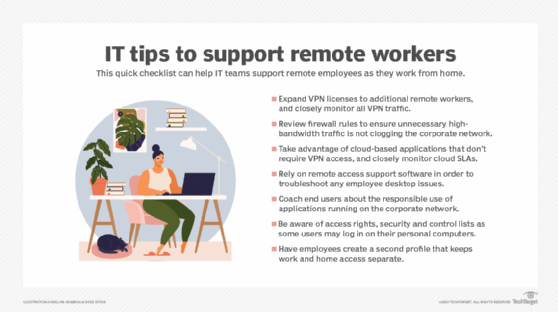
How Remote Work Software Can Boost Productivity and Connectivity
Remote work software has transformed the way teams operate, significantly enhancing both productivity and connectivity. By providing tools that facilitate seamless communication and collaboration, these platforms allow employees to stay engaged and connected, regardless of their physical location. Features such as video conferencing, instant messaging, and project management dashboards enable teams to work together efficiently. This not only minimizes the disruption caused by distance but also fosters a sense of community among remote employees.
Moreover, utilizing remote work software can lead to a substantial increase in productivity. With automated workflows and integrated task management systems, employees can prioritize their tasks, monitor their progress, and meet deadlines more effectively. Companies often report reduced time spent on administrative tasks and meetings, allowing team members to focus on their core responsibilities. Embracing this technology not only streamlines operations but also empowers individuals to take ownership of their work, ultimately driving greater results for the organization.
What Features Should You Look for in Remote Work Tools?
When selecting remote work tools, the first crucial feature to consider is collaboration capabilities. A good tool should facilitate seamless communication among team members, regardless of their locations. Look for features such as real-time chat, video conferencing, and file-sharing options. Additionally, integrating with other applications, like project management software, can enhance workflow efficiency. This is essential for maintaining productivity and ensuring that everyone stays on the same page, helping to bridge the gap created by physical distance.
Another vital feature is user-friendly interfaces. Tools that are easy to navigate will reduce the learning curve for team members and allow them to focus on their tasks rather than struggling with complicated software. When evaluating different options, look for intuitive dashboards and customizable settings that cater to your team's specific needs. Furthermore, excellent customer support is vital, as it can help resolve any issues swiftly and keep your team's productivity levels high when challenges arise.